2020. 2. 18. 21:55ㆍ카테고리 없음

“HELLO♥” I wanted to animate one of the MM emojis and tried to add some inbetweens and experiment with shading and such. This was such a trial seeing as I am new to animation;; As you can see the timing fluctuated a bit throughout the process. Overall I’m glad I got to finish this ♥ Apprx: 12hrs of continuous work/research on wtf I’m doing LOL Software used:, GIMP, PSD CS5 I humbly ask people not to remove my watermark on the finished version or repost these gifs anywhere else claiming credit for my work. Hum, well I personally tend to use TVPaint, or the Sai Animation Assistant + either manga studio or SAI. You can use the animation assistant with any program, so you might want to combine it with whatever program you currently draw in!
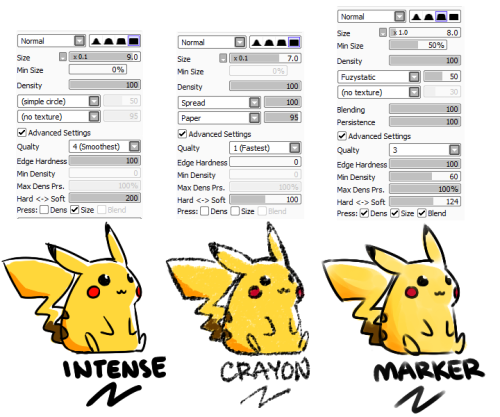
However the former is both neither simple nor. So it’s perhaps not the best place to start haha you can give the trial a go, but if you do you’ll want to visit for some pointers If you have Photoshop CS3 Extended and upwards, you can actually use that for animation - just open the timeline up. I’d suggest clicking the little three lines on the right side and make sure the new layers are like this!
Also an option is Adobe Flash, I’m personally not too fond of it because it is a vector program and I’m just. Not very keen on vectors, but my preferences are not yours so I suggest looking into it yourself!
And, if you work with pixel art, i’d have a look. You can use it for free, but to animate your pixels in it you do need to buy the full version.
I would also have a look at, the website is pretty awful, but the program itself is very good! It does use traditional animation terminology so that might throw you off a little, but you should be alright if you look on. Or just google. You can use that program for free, although i believe it adds a watermark. Those are all paid programs mind, animation software is. Not normally free, it’s a pretty specialised area.
There is some free software you can use though, I mentioned it before but the can be used with any program, just save the frames in a folder as PNGs and you’re good to go. Most free animation software is like that animation assistant - they require the frames to come from an external source.
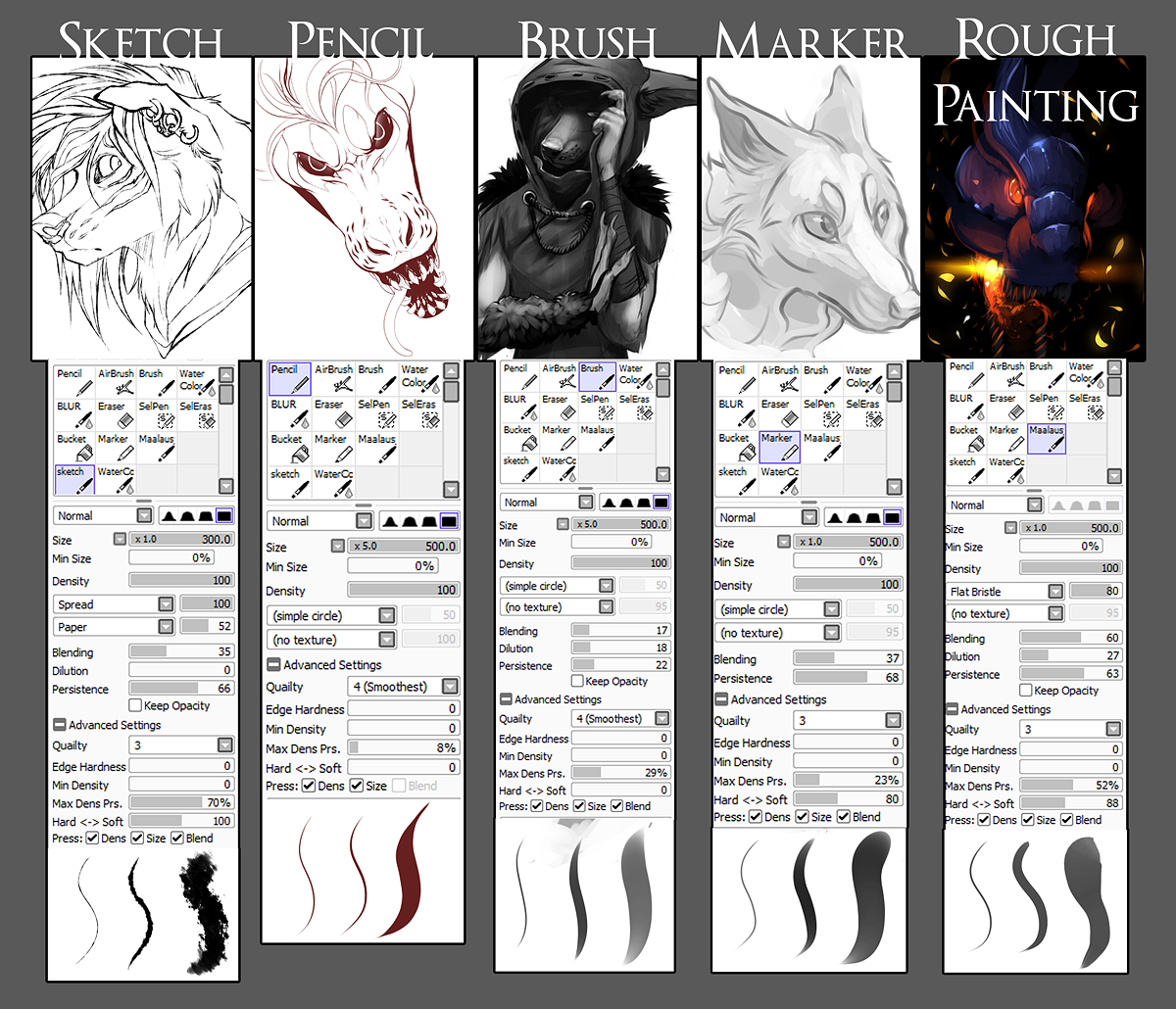
Krita Desktop
SAIAA2 though allows you to preview your animation, so i recommend it over things like unFREEz You can also use GIMP, just get! I’ve never used it myself though, as I haven’t used GIMP for about five years haha.